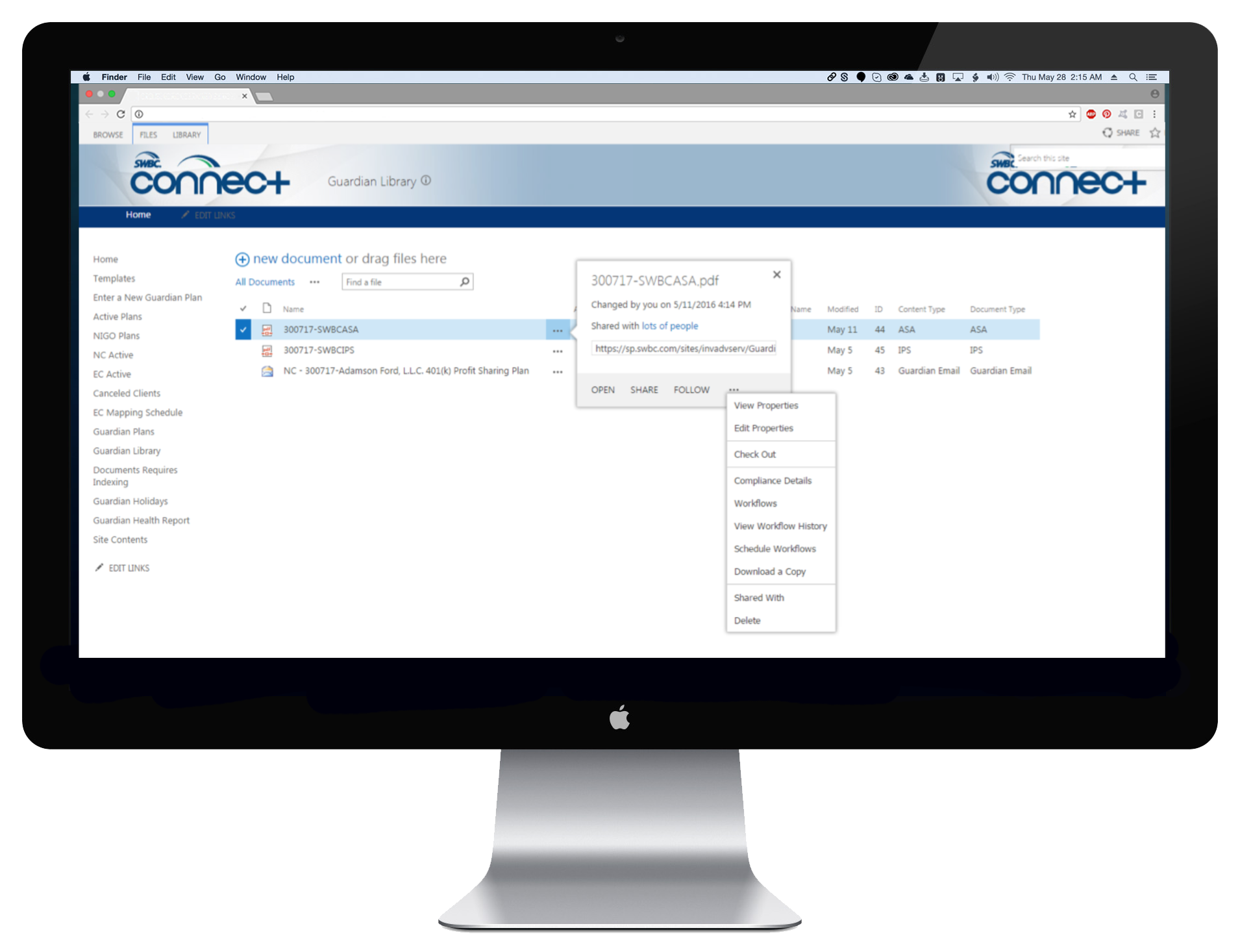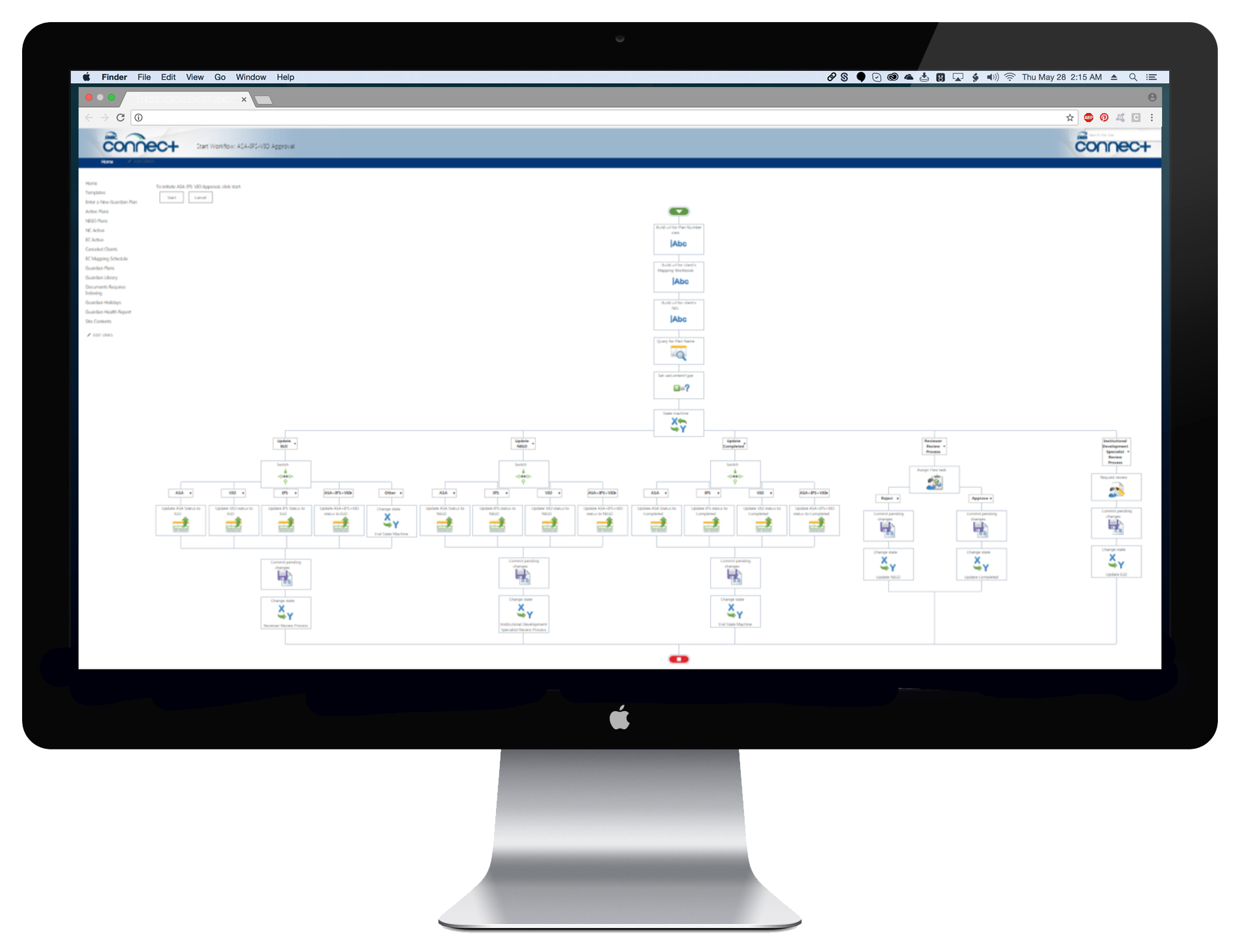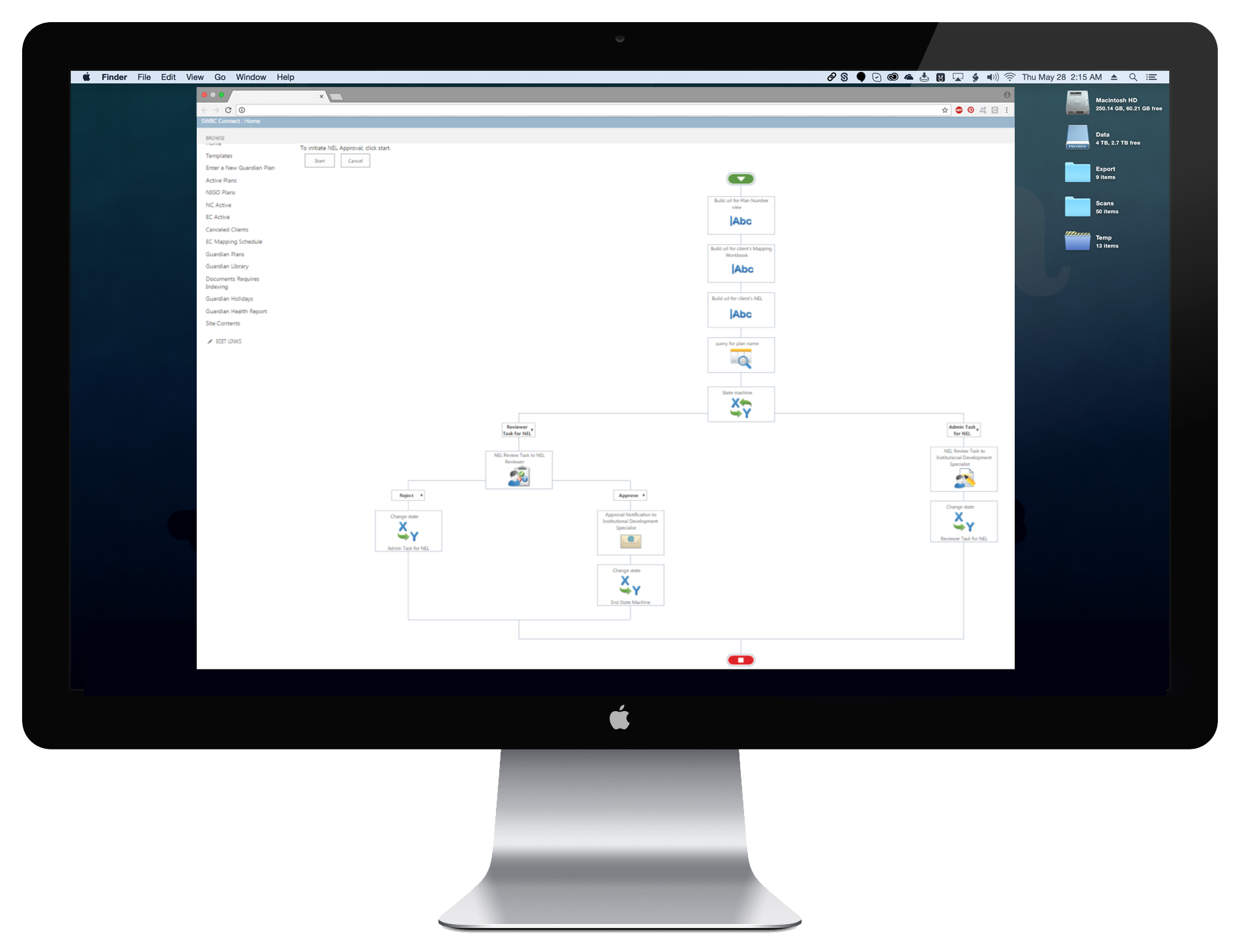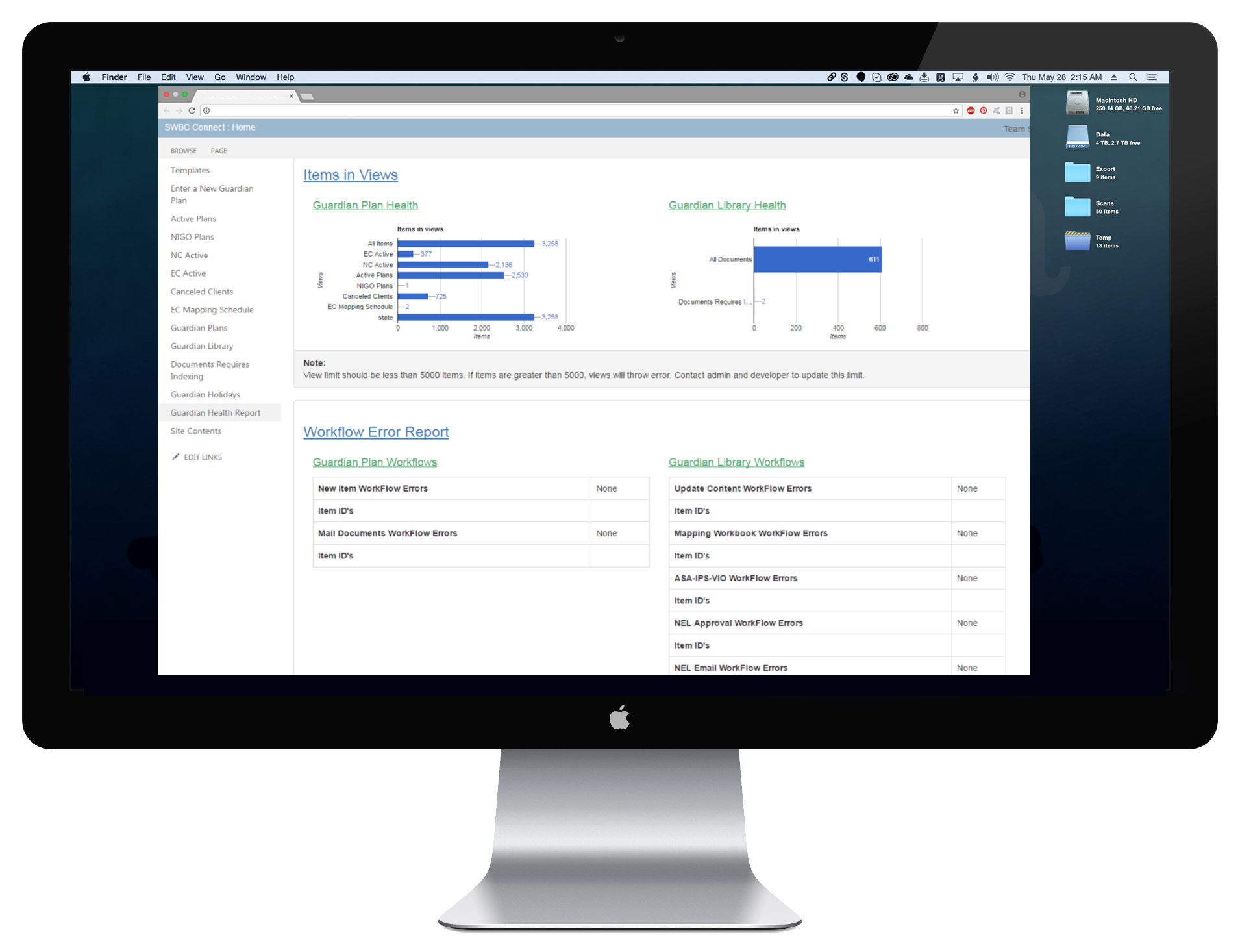SWBC/Guardian Life Insurance Co.
THE CLIENTS
This web-based Share Point-supported platform was created to onboard and subsequently track complex financial data for over 4,000 retirement plan clients shared by SWBC and a single recordkeeper (Guardian Life Insurance Co., aka "GLIC"), representing nearly $5 billion in client assets. The project was extremely complex from a risk management standpoint, due to the sensitive nature and sheer volume of the captured data as well as the need for working within strict ERISA, DOL, and SEC guidelines for prudent retirement plan management.
Given the shoestring budget and technological constraints of both companies, SharePoint emerged as the most practical platform on which to built this application. Although it offered limited options for the design of the UI itself, its considerable out-of-the-box UX capabilities allowed me to build complex workflows that integrated with the existing technology and customer service standards of both companies; using a familiar program also meant minimal disruption for users and clients and eliminated the need for extensive user training. It also served as the model for a scaleable and practical enterprise-level solution for other companies that contracted the same asset management services with SWBC.
THE WORK
My role was to oversee and direct the entire enterprise-level project from start to finish, and I remained the primary administrator of the database after the project was completed. I worked with a project manager and development team both locally and remotely. The primary goals were to safeguard sensitive client data while modernizing how that data was gathered and used. To achieve those aims, the project focused on streamlining and consolidating existing workflows as well as creating new workflows to replace outdated processes, the majority of which were manual and represented significant areas of risk. We also did extensive user interviews and observations in order to understand pain points and opportunities for improvement.
This database has been in use since May 2016, resulting in significant time savings, increased accuracy metrics, and improved client satisfaction: average time spent per client has been reduced from 3 hours to 30 minutes. Blockbuster stats like these also served as a catalyst for winning additional business from companies similar to GLIC, and subsequent feature work included customizing the product for new enterprise-level clients.
This project demonstrates how I work through all phases of my process in a single application.
RESULTS
- Eliminating manual processes immediately reduced the average time spent per customer from 3 hours to 30 minutes.
- Contractual service standards and accuracy rates increased from 96.2% to 99.7% over a period of 30 days, and currently average 99.8% over a six month period.
- Moving to a web-based platform bypassed frequent internal issues/pain points at SWBC, such as server outages and IT equipment failures that prevented timely processing of client data.
Phase I: Discovery + Ideation
We conducted stakeholder surveys, performed one-on-one user interviews, summarized user personas, and held an alignment meeting to ensure that all interests were aligned and that all potential issues were addressed and solved for.
- The app had to work for a wide variety of users and platforms, including accommodating existing automatic data feeds between the two companies. All users had concrete ideas to improve accuracy and make workflows move faster, more efficiently, and more intuitively.
- Given the relatively small budget and compressed time frame, the application needed to emphasize function over design/appearance and web over mobile.
- We identified a need for robust, customizable, and fast metric and performance reporting.
- Due to budget, time, and administrative reasons, stakeholders identified using SharePoint as a requirement; this also meant that many users were already familiar with the program, as it’s widely used across all SWBC divisions.
Personas
We conducted user surveys over two weeks, both in-person and over email, using open-ended questions to facilitate information gathering and idea sharing.
Users ranged from C-level employees to customer service representatives, encompassing a large cross-section of users, business requirements, and technical competency and abilities.
Questions about current practices helped us understand each user’s role in the overall onboarding and management process, as well as how the many specific user workflows fit into the larger picture.
We used this data to build out business requirements and address limitations and roadblocks, including a small budget, an accelerated timeline to completion, need for integration with existing programs and platforms, allowing for users with a variety of technical competency and interest levels, and complying with stringent legal guidelines.
Phase II: Interaction Design
Create workflows
- Because SharePoint comes with a lot of out-of-the-box functionality, the emphasis was placed on designing effective, efficient workflows rather than having to start from scratch on the UI itself.
- The need to keep data secure means that not all users have the same permissions.
- The site admin is the only one with complete control over all aspects of the application.
- We created custom dashboards for each user persona based on their role in the overall process.
Build hi fi prototype
- From workflow design, we used SharePoint's built in UI capabilities to move directly to hi fi prototypes using an Agile-oriented iterative process of rapid prototyping, testing, and revising.
- Tester observation and feedback allowed us to respond to common issues by tweaking the design of the hi fi prototype, before arriving at a beta version.
Beta test with developers & primary users
- Built dashboards and simple guides for frequently used tasks, as well as a robust user manual for all functions.
- Test scenarios and models were built using sample data to ensure actual client data was safeguarded.
- Provided coaching and training (in person and using ReadyTalk) to users in order to highlight new features and explain updated workflows.
- User training allowed us to observe commonly used functions and identify navigation errors and other common stress points.
Phase III: Implementation
Design & data migration
- I worked directly with the project manager and development teams both locally and remotely.
- Due to multiple previous project delays and team transitions, all other projects were temporarily suspended in order to finish this project as quickly and cheaply as possible.
- Following the discovery and interaction design phases, the application was in beta testing for six weeks.
- Client data was migrated over a period of 24 hours into the newly created database.
Test proposed final product + user training/product launch
- Worked with the development team to create a comprehensive plan for development team and real users, intended to highlight any breaks or weaknesses in workflows, visual errors, or opportunities for functional improvements prior to product launch.
- Users were able to further customize their dashboards and frequently used functions.
- Verified that all customer data remained secure and that all actions were documented to meet legal compliance standards under ERISA.